Tutorial for Students
2. Logging in
The e-learning portal can be accessed by University students by typing their Neptun code and the password previously set on the site JoKeR.
First time users’ login
Prior to anything else, activating your user account is required on the site joker.uni-mate.hu
First, switch the language to English and sign in.
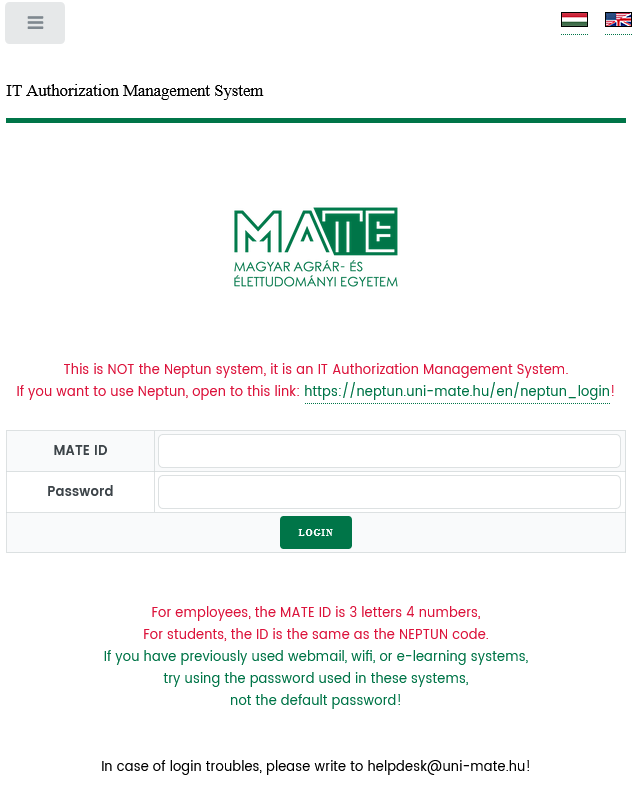
MATE ID is your Neptune code
Password: the letters "Ne" and 8 digits of your date of birth in this order: NeYYYYMMDD
YYYY stands for the year, MM for the month and DD for the day of your birthday.
After logging in, you have to change the pre-set password, and by changing it, you’ll activate your MATE account. (Note: If you have previously accessed MATE Wi-Fi, e-learning or Outlook, you already activated your account and created a password other than the pre-set one, so You don’t need to do it again.)
From then on, the Neptun code and the new password can be used to access university systems including the E-learning system, outlook account and Wi-Fi. (The password replacement does not affect the Neptun system.)
If you have problems logging in, you should contact the Information Technology Directorate at the address helpdesk@uni-mate.hu .