Tutorial for Students
Completion requirements
6. Enrol in a course
After you found the course you need, you can enrol by clicking on its name and then clicking on
„Enrol me”.
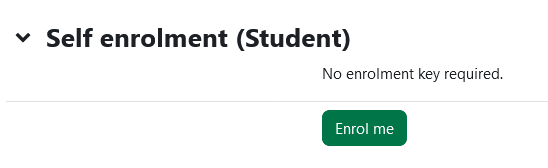
Starting 2025/20256 academic year, all new courses can be accessed only with an enrollment key. In this case, enrollment looks as follows:
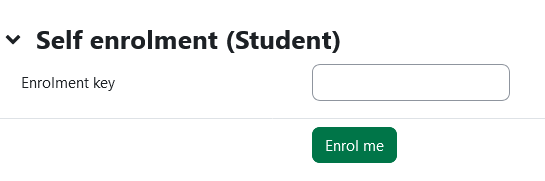
The Enrolment key can be provided by your teacher exclusively. The key needs to be typed properly, being upper and lower case sensitive. If you copy and paste the key instead of typing it, sometimes it adds a „space” before or after the text, which leads to an incorrect key.
